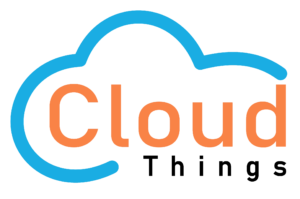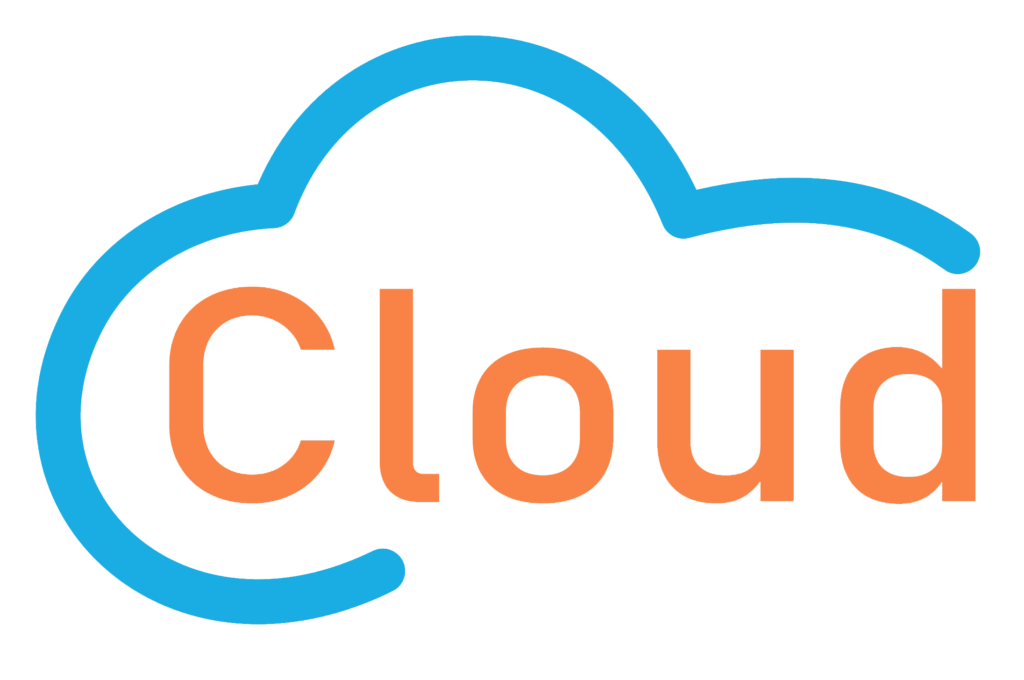Azure DevOps is a combination of services, tools, and best practices provided by Amazon Web Services (AWS) to facilitate the DevOps approach. DevOps emphasizes collaboration between development and IT operations, aiming to streamline the software development lifecycle through automation, continuous integration and continuous deployment (CI/CD), and monitoring.
Azure DevOps
INTRODUCTION TO DEVOPS
- What is DevOps?
- History of DevOps
- What is Dev and Ops
- DevOps definition
- DevOps and Software Development Life Cycle
- Build and release workflow
- DevOps main objectives
Linux
- All basics of Linux
- How to create files, dir, and groups
- How to change permissions of files,
dir, and groups How to create users - Ssh
- Scp
- WinSCP
Git
- What is GIT?
- Installing Git for Windows and Basic
Commands Overview - Diff b/w Git and SVN
- Git stages
- Git Branches
- Git Branching strategy
- Git merge and rebase
- Renaming and Moving Files &
Deleting Files - Git Repository Setup
- Git push, pull and fetch
- Git Stash
- Git Conflicts
- Git Tags
- Git Revert
- Git cherry pick
- How to use GitHub
- Pull request
- Protecting GitHub Branches ..etc.
Maven
- Over view of Maven
- Diff b/w Maven and Ant
- How to install Maven in Windows
and Linux - Maven life cycle and maven Phases
- Maven repositories
- How to create. Jar, .war and .ear files
- How to add dependency, properties
and plugins Sample Maven Projects - How to Deploy Executable files in
Application Servers
Azure
- Azure Repos.
- Git repositories and version control with Azure Repos.
- Managing Git in Azure DevOps.
- Managing Git in Azure DevOps.
- YAML-based pipelines vs. classic pipelines.
- Pipeline triggers (e.g., push, pull request).
- EC2 Instance Types
- Manual and automated testing.
- Security groups vs NACL
- Running and managing test suites and test cases.
- Managing security and user roles within Azure DevOps.
- Permissions at different levels (Organization, Project, Repository, etc.).
- Implementing security policies (e.g., branch protection rules).
- Analyzing metrics and logs for performance.
- Using PowerShell or Bash scripts in pipelines.
- Setting up custom DevOps automation workflows.
- Integrating Azure DevOps with other tools (Slack, JIRA, GitHub, Jenkins).
- Managing environments and configuration settings.
- Continuous Monitoring and Feedback loops.
- Integrating security into DevOps practices.
- Using Azure DevOps to implement security checks within CI/CD pipelines.
- Querying work items with Azure Boards.
- Customizing workflows and board columns.
- Kanban boards, sprint planning, and backlog management.
- Managing pipeline variables, secrets, and environments.
- Integration with external repositories (GitHub, Bitbucket, etc.).
Jenkins
- What is CI/CD
- Introduction to Jenkins
- History of Jenkins/Hudson
- How to install Jenkins in Windows
and Linux - How to create Jobs
- Diff types of jobs
- Integration GitHub & Jenkins
- Working with Build tools
- Build from GitHub Project
- Managing Remote Systems with
Jenkins - Parameterized Builds
- Securing Jenkins
- How to install plugins in Jenkins
- Scheduling Builds
- Setting up Different Types of
Automated Builds - How to configure one job to another
job - Configure Global Security
- Jenkins Administration
- How to create maven type job
- Jenkins pipeline syntax and structure
- Jenkins pipeline by using script and
plugins - Working with jenkinsfile and
declarative pipeline - Jenkins Backup
- How to deploy code in servers
- Authentication and Authorization
- How to create Nodes in diff Servers
- Build pipeline view
- Useful plugins in Jenkins
- Integration of sonar with Jenkins
- Integration of nexus with Jenkins
Tomcat
- What is Tomcat
- How to install Tomcat in windows
- How to install Tomcat in Linux / AWS
- How to deploy code in Tomcat
- Deploying code by using Jenkins
Anisble
- What is Ansible
- Ansible & its features
- How to setup Ansible
- Understanding Ansible architecture &
Execution - Ansible documentation
- Ansible ad-hoc commands deep dive
- Installing packages by using Ansible
- Ansible Modules
- Writing ansible playbook-deep dive
- Ansible Roles
Terraform
- Introduction to Terraform
- Terraform vs Ansible
- Terraform Architecture
- Terraform installation on
Linux/windows - Terraform Configuration
- Terraform Common Commands
- Terraform modules, variables
- Terraform workflow
- Terraform workspace
- Managing Terraform Resources
- Terraform State file management
- Terraform Project
Docker
- Learning the Basics of Docker
- Introduction to Docker
- Containers vs Virtual Machines
- Docker Architecture-deep dive
- Docker Installation
- Docker commands-deep dive
- Creating Our First Image
- Working with Multiple Images
- Packaging a Customized Container
- Running Container Commands with Docker
- Managing and Removing Base
Images - Creating Shared volume groups
- Create own images
- Creating own docker files Docker
Events - Docker volumes
- Dockerfile-deep dive
- Docker web-applications
- Docker Networking
- Volume management
- Docker Compose
- Wordpress immentation using docker compose
- Creating Docker-hub account and
managing Docker images - Pushing images to Docker Hub
- Multistage Dockerfile-deep dive
Kubernetes(K8S)
- What is Kubernetes
- Basics of Kubernetes
- container Orchestration
- Diff b/w Kubernetes and docker/docker swarm
- Why really we need Kubernetes for docker
- Kubernetes Architecture-deep dive
- Installation and configuration of Kubernetes cluster
- EKS cluster creation
- Deploying apps on the cluster and scaling it
- Pods
- Replica sets
- Deployments